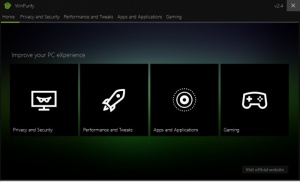WinPurify
2.4
Size: 3.48 MB
Downloads: 5425
Platform: Windows (All Versions)
Windows 10 would be an excellent operating system if it wasn't filled with annoying telemetry features. Fortunately, the system can be made more convenient with the right tools. A good example is WinPurify, which can disable a wide range of features you may not want in your operating system. All it takes is a few clicks to bring convenience back to Windows.
The application is free, but you can make a donation if you want to support future developments. It comes in a ZIP archive and it doesn't need to be installed. The hardware requirements are modest and you don't need to install any prerequisite tools. Also, it should go without saying that WinPurify is designed specifically for Windows 10.
WinPurify gives you control over numerous Windows 10 features. You can turn them off or on again just by clicking their corresponding on/off switches. The switches are neatly organized in three categories. You can find controls for privacy and security features, performance and tweaks, as well as apps and applications. There are also gaming-related controls, but they are not available at the time of writing this review.
Disabling the Windows telemetry and web analysis systems, turning off Windows updates or shutting Cortana up are just a few things you can do. Once you click the appropriate switches, you only need to click a button, in the lower right corner of the screen and the application will make all your changes right away.
With WinPurify on your computer, you will be able to make Windows behave the way you want it to, not the way Microsoft wants it to.
Pros
You can turn off a wide range of features. The application's controls are well organized and easy to understand. WinPurify is free and you can have it up and running in no time.
Cons
There are no serious issues to mention.
WinPurify
2.4
Download
WinPurify Awards

WinPurify Editor’s Review Rating
WinPurify has been reviewed by Frederick Barton on 28 Oct 2016. Based on the user interface, features and complexity, Findmysoft has rated WinPurify 5 out of 5 stars, naming it Essential